Introduction
Welcome to the third part of our series on the introduction to FpML documentation. In this article, we will guide you through the single page of the FpML documentation.
FpML Documentation Guide Series
Single page of the documentation
FpML documentation provides diagrams for each element of the schema. Example of such a diagram you can find below. It was copied from the page: https://www.fpml.org/spec/fpml-5-12-4-rec-1/html/confirmation/schemaDocumentation/schemas/fpml-ird-5-12_xsd/elements/swap.html and presents the diagram of the <swap> element.
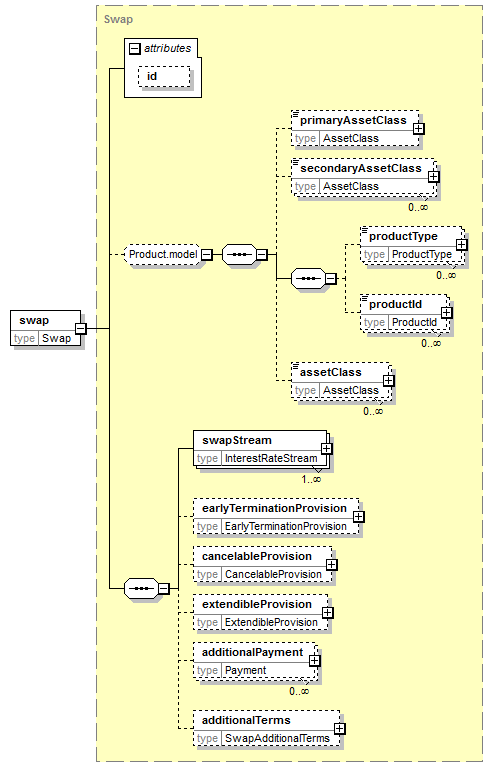
The presented diagram illustrates the constituent components required to effectively characterize the swap. Enclosed within boxes featuring solid lines are mandatory elements, while those with dashed lines denote optional components. Notably, the swap element necessitates a compulsory swapStream component, with other parameters being discretionary.
The diagram serves as an excellent foundation for comprehending the product’s fundamentals. However, it is imperative to note that the page containing the diagram provides a wealth of supplementary information that can further enhance one’s comprehension.
Page header
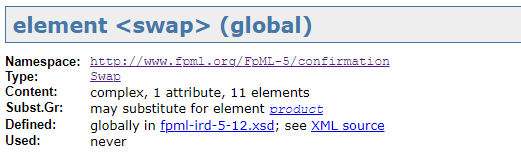
The header serves to indicate the precise location of the comprehensive definition. It includes a reference to a specific file within the FpML schema, which elaborates on this element in detail. As illustrated in the provided print screen, the file “fpml-ird-5.12.xsd” contains the explicit description for this particular element.
Content model elements
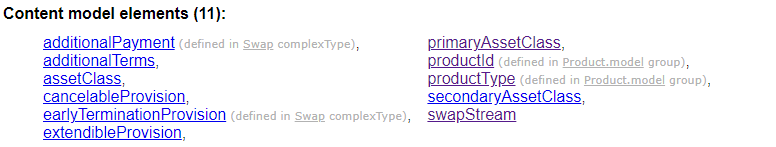
The content model elements divulge the child elements that are attributed to the swap element, thereby conveying the same information as presented in the diagram. By clicking on a specific child element such as “swapStream,” one can gain a comprehensive understanding of its construction and composition.
“May be included in” section
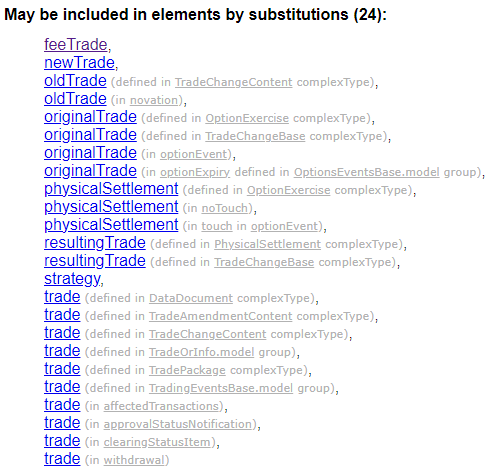
Section “May be included in elements…” contains all higher-level elements that may contain <swap> element. In other words, there is <trade> element and the <trade> element can contain <swap> element (along with other elements).
Annotation
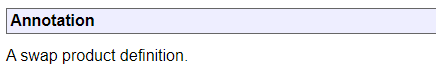
In “Annotation” section you will find some sort of explanation or definition of the element.
Use FpML® to create flexible and automated systems
Contact us and see how we can help you get started with the ISDA™ standard.
By submitting this form, you agree that Finaprins may contact you occasionally via email to make you aware of Finaprins products and services. You may withdraw your consent at any time. For more details see the Finaprins Privacy Policy.
Photo by Pedro Lastra on Unsplash



https://www.fpml.org/spec/fpml-5-12-4-rec-1/html/confirmation/schemaDocumentation/schemas/fpml-doc-5-12_xsd/groups/AllocationContent.model/collateral.html
The model shown in this link has a symbol that I can’t wrap my head around. Namely, the strikethrough 3 dots. Can you advise me what is its significance?
https://www.fpml.org/spec/fpml-5-12-4-rec-1/html/confirmation/schemaDocumentation/schemas/fpml-doc-5-12_xsd/complexTypes/PartyTradeInformation.html
Also in this link, there is another symbol that looks like a selector, an arrow with 3 dots can you please advise me?
Thanks for your comment. tag in XML.
The symbol of strikethrough three horizontal dots means that something is a sequence of other XML tags.
On the other hand, the three vertical dots mean that this is a
FpML diagrams were generated using Altova XMLSpy library. You can read more about their symbols in their documentation: https://www.altova.com/manual/XMLSpy/spyenterprise/xstutschspyfeatures_schemadoc.html